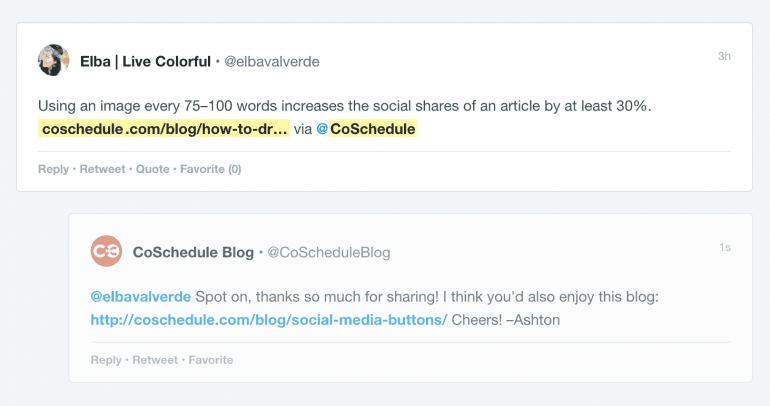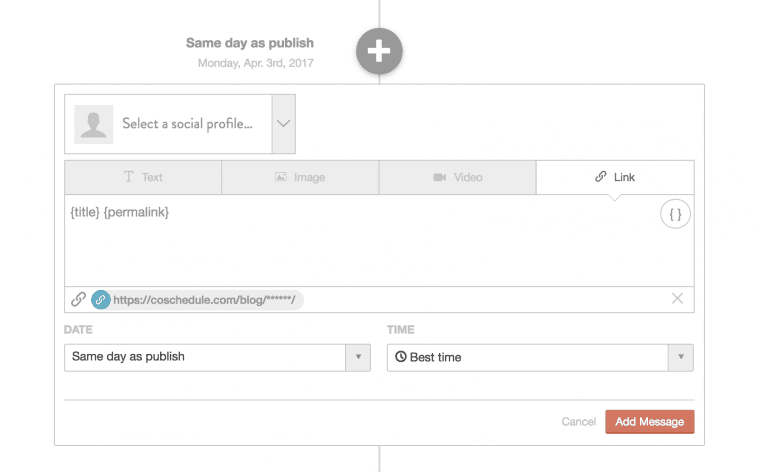Clemenger Media Sales provides you with the best advertising sales, content marketing, niche media, media sponsorship news:-
Content marketing is key to seo; seo is key to being found. Google promotes those that are relevant and recent. So your must have relevant and recent news related to your target market.
Clemenger Media Sales wants to help you. CMS has dozens of media clients: B2B, B2C – what is your target market?
CMS can help you own your target market.
Hope you enjoy the following:-
How To Promote Your Blog With 107 Content Promotion Tactics
Nathan Ellering

How to promote your blog? It’s a good question most marketers struggle with.
And yet, folks like Joseph Jaffe recommend spending 90% of your time promoting the blog you wrote during the other 10% of your day.
Let that sink in: Joseph recommends that you spend 54 minutes promoting your blog for every hour you spend writing.
If you’re anything like us at CoSchedule, you’re already:
- Trying really hard to write better content that your audience will find extremely useful.
- Working on growing your email list to introduce thousands of new folks to your products and services.
- Focusing on projects that will deliver 10x growth for your business.
So Joseph’s advice makes a ton of sense: Promote your blog to get the most out of the work you put into creating your really good content.
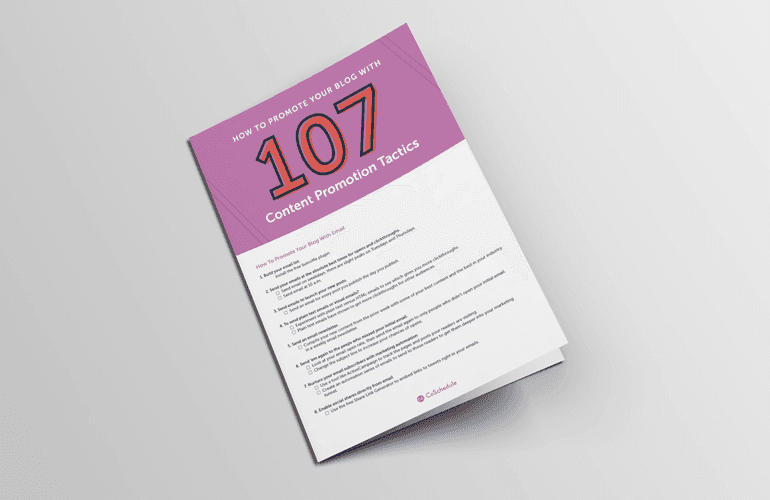
Get Your Content Promotion Checklist Now
Plus, join our email list to stay up to date.
I’m actually writing this post because this is a huge area we need to improve at CoSchedule. We write great blog posts, but we could do so much more to promote them. But when I started researching the topic of “how to promote your blog”, I just wasn’t finding a whole lot of ideas coupled with the real how-to, actionable advice that would really help us find the best blog promotion tactics for us.
So I decided to share this research with you to help you promote your blog better than ever. Consider this post a “choose your own adventure” novel, just like I did when writing it. This is meant to inspire new ideas, try new blog promotion tactics, and grow traffic to your blog. You don’t need to try every one, but here is the world’s most in-depth list of how to promote your blog.
Here we go.
How To Promote Your Blog With Email Marketing
1. Build your email list.
When Noah Kagan from OkDork wrote a post about getting more traffic for every single post you publish, his very first tip was to start building and prioritizing your email list. It’s the best way to turn organic traffic into engaged readers who constantly see the cool stuff you’re publishing and keep coming back to your blog.
As we know at CoSchedule, we focus on converting our traffic into email subscribers because they’re more likely than any other audience type to become regular users of our editorial calendar software.
Noah has a couple awesome tools he uses to build his email list, including the SumoMe plugin, List Builder, and Scroll Box. At CoSchedule, we’ve used tools like OptinMonster and LeadPages. Any of these should work well for building your initial email list to give you an audience that will read your posts and share them with their networks. As Noah puts it:
Growing your email list is an amazingly vicious cycle. You get subscribers, email them when an article goes live, they go read it and then share it with people. Then those people subscribe and the cycle delightfully continues.
Recommended Reading:
2. Send your emails at the absolute best times for opens and clickthroughs.
MailChimp did some awesome research when they included a send time optimization feature into their email marketing software. Essentially, they wanted to know the absolute best days and times to send email when there is heavy receiver inbox activity. They studied billions (yeah, really) of people’s inbox activity to do this, so it’s pretty interesting stuff:

John from MailChimp notes that no single day really wins hands down, but there is definitely a trend: Weekdays work best for promoting your blog posts via email. And to me, it looks like there are slight peaks on Tuesdays and Thursdays.

The best time to send an email is about 10 a.m. in your own time zone. John notes that the peak here is less than 7% of total inboxes, so there is a lot of variety in the times that people actually check their email. And it gets even more diverse depending on your industry, with some peak times being earlier than 10 a.m., so check out the graph above and send your emails at the absolute best times for your niche.
3. Send emails to launch your new posts.
This one’s pretty basic, but it’s also super important—send an email to your list to let your subscribers know you published something new.
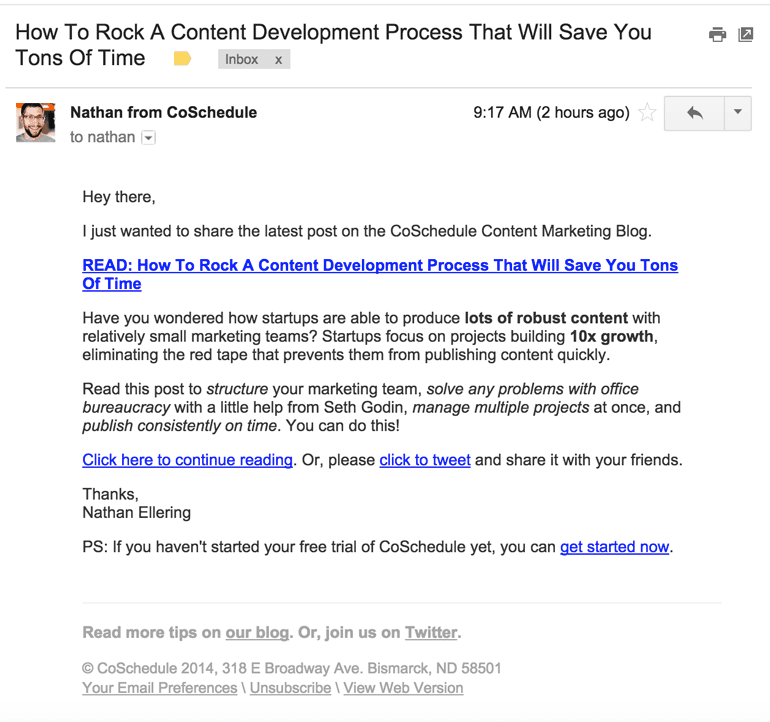
Email your new posts to your subscribers. We sent this email to promote a new content development process post on the CoSchedule blog.
This type of email gives us a nice launching point at CoSchedule to amplify social sharing from our most loyal audience, which helps us increase pageviews from the very beginning.

Email your subscribers when you publish new posts to increase your traffic.
Some quick tips to maximize your new post email:
- Sell the benefits of why your subscribers should read your posts so they know WIIFM (what’s in it for me?).
- Use action verbs like read to help your subscribers understand exactly what you want them to do.
- Keep ’em short and to the point. You want to get them to your blog to read the rest.
4. To send plain text emails or visual emails?
It looks like there are a lot of people who are trending toward plain text emails recently. HubSpot found that HTML-enhanced emails decreased their open and clickthrough rates, suggesting that some email clients may filter enhanced email from even getting into primary inboxes and that folks tend to see email as a 1-to-1 interaction.
DIYthemes also changed their email newsletter to a simple plain text option, and their subscribers seemed to love it.
So of course, I had to dig into our own data to understand what you gals and guys like from us here at CoSchedule. It turns out that adding a visual into our new post emails decreases open rates by as much as 3.5% while clickthroughs increase by about 2.12%. Given the massive amount of people who open our emails, I’ll take my 3.5% more opens with slightly fewer clickthroughs.
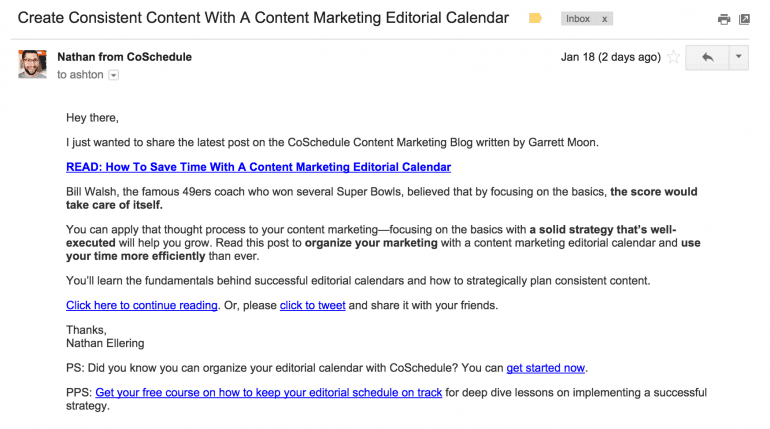
Plain text emails tend to have higher open rates than HTML-enhanced emails.
5. Send an email newsletter.
Most bloggers publish 2–3 times a week. Why not compile those posts with a few others from rock stars in your niche to build an email newsletter your subscribers will love?
That’s a great way to share your new content again, maybe a few of your older but super awesome posts, and make the time you put into social media content curation totally worth it by sharing those posts again.
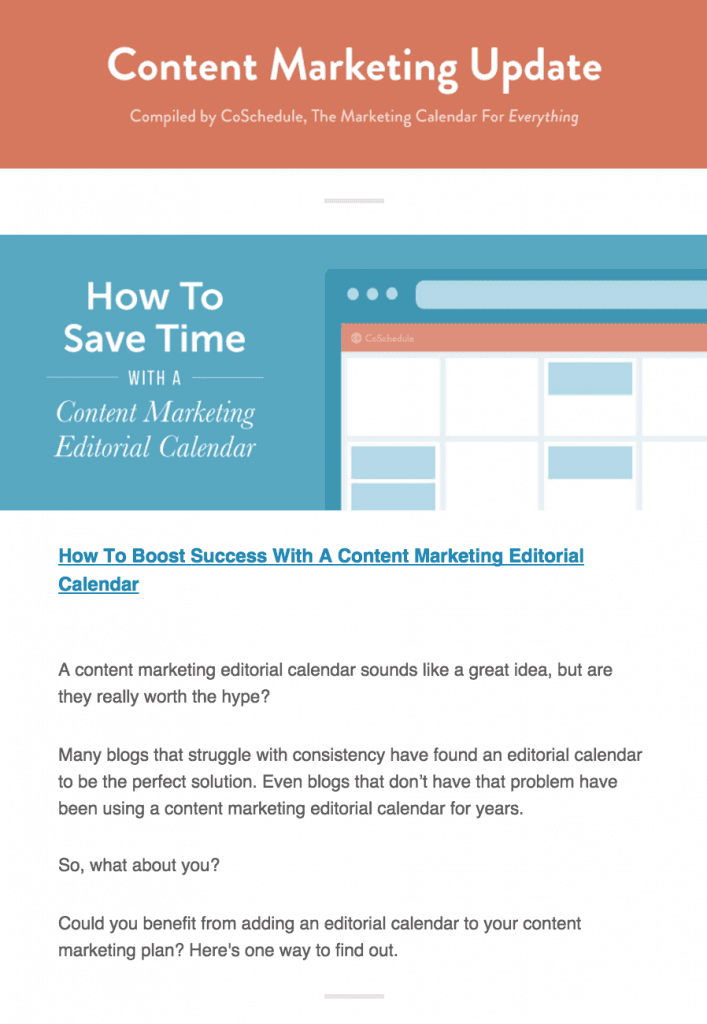
Share your latest posts—along with your best-ofs and curated content—in an email newsletter to increase your traffic.
This is a great way to remind your subscribers to check out your content, while also providing a ton of additional value by sharing other folks’ great stuff.
6. Send ’em again to the peeps who missed your initial email.
Noah Kagan gets pretty blunt when he talks about email open rates:
50%+ of the people ARE NOT OPENING your emails.
Ouch.
This is what an original email of his looked like…
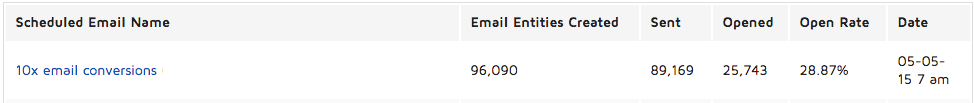
So he went about finding a solution to increase his open rates by 30%. The process is simple:
- Look at the email you just sent to your entire email list. Look at the A/B test results to see which words really resonated for opens.
- Change the subject line to a new A/B test based on your previous opens.
- Send another email with the new subject lines a week later to only the people who didn’t open your original email.
…and after that, this is what happened:
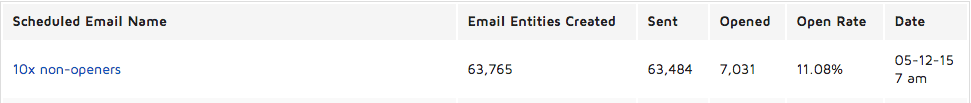
As Noah puts it:
1 minute of work = 7,028 more people read my email
Not a shabby way to promote your blog while also using your time super efficiently.
7. Nurture your email subscribers with marketing automation.
I had the opportunity to chat with Adam Tuttle at ActiveCampaign during a recent webinar:

One of the things Adam talks about is the idea of understanding what pages and posts your subscribers are reading most so you can automatically send them relevant content suited for their own preferences. That’s brilliant!
Basically, look into a marketing automation tool like ActiveCampaign, and start monitoring your most popular pages. When you start to find flows for your content, you can create email campaigns to send your blog posts that complement the information your subscribers are already looking for.
Watch that webinar quick for a lot more detail on how to keep your email subscribers. Adam is a fantastic teacher.
8. Enable social shares directly from email.
It’s super easy to create a click to share link to inspire social shares right from your emails. Including click to tweet links in our plain text emails helps us get an average of 12 shares for each blog post within the first couple hours after our emails go out.
And it’s super easy to do. Just use Share Link Generator, write your social message, and drop in the link to your blog post. Create the link, and include it in your email like this:
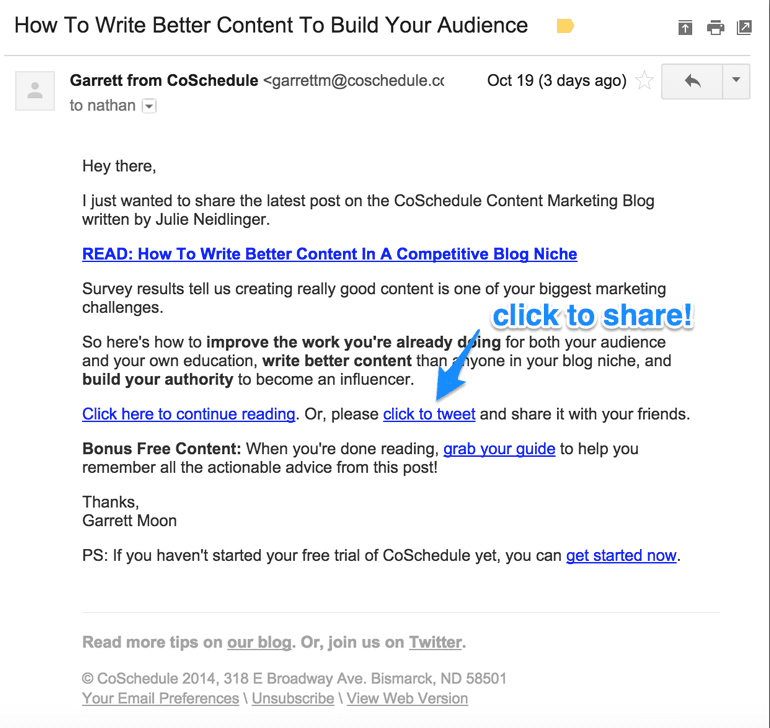
Use click to share links right in your emails to inspire social engagement. This is an example from our write better content post.
It’s that easy to get a few social shares to establish your post’s credibility right off the bat.
9. Include links to your blog and your posts in your email signature.
The first time I started chatting with Barry Feldman from Feldman Creative, his email signature caught my eye.
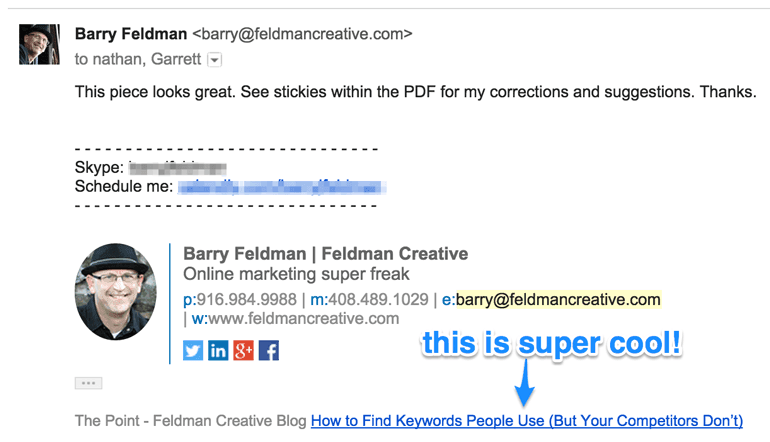
Barry Feldman uses WiseStamp to include links to blog posts in his email signature.
Barry rocks WiseStamp to make this signature, and it seems like a super easy process to get started: Enter in all of your contact information, your picture or a logo, and your blog’s RSS feed. Grab the code from WiseStamp and add it into your email signature right in your email client. Done.
How To Use Community To Promote Your Blog
10. Participate in aggregate sites and up-vote communities.
If you’ve never heard of aggregate sites before, think of them as a place to go for information from many different sources related to a specific topic. These sites are where you can share your own content and other people’s awesome stuff in your niche to help your community with similar interests.
The up-vote aspect of these communities takes on a social role, giving the site’s users the chance to say it’s good or bad. It’s an awesome way to keep the community strong (and keep the junk content out).
Here are a few sites you could look into to promote your blog:
- reddit: The legendary front page of the Internet has pages for nearly any topic, and your niche is sure to be present.
- BizSugar: Small business marketing, finance, management, technology, and startups.
- Product Hunt: New product content.
- Hacker News: Startup and computer science.
- DataTau: Data science stuff.
- Lobsters: Technology content.
- Triberr: Blogging.
- Inbound.org: Inbound and content marketing.
- Growth Hackers: Startup stuff and disruptive marketing.
11. Answer questions with your blog posts in forums.
Marketers talk about solving people’s problems all the time. There are forums out there dedicated purely to helping people ask questions where they can get expert advice as answers. What an awesome way to connect directly with your audience, provide a bit of your expertise, and link back to your blog for further, in-depth answers!
A common forum marketers love is Quora, but there are bound to be some even more specific to your industry. For example, I used to work in wholesale electrical distribution, and one of our audiences was electrical contractors—your electrician. There’s a forum for that. Really. And it’s super electric-nerdy—which makes it a perfect place for wholesalers to reach out with product advice for their super niche target audience.
You can do it, too, with a little research and your good ol’ buddy, Google. Simply search for the forums in your niche with this algorithm:
“intitle:forum” + [your niche keyword]
Here’s what it looks like when I try to find forums for bloggers:
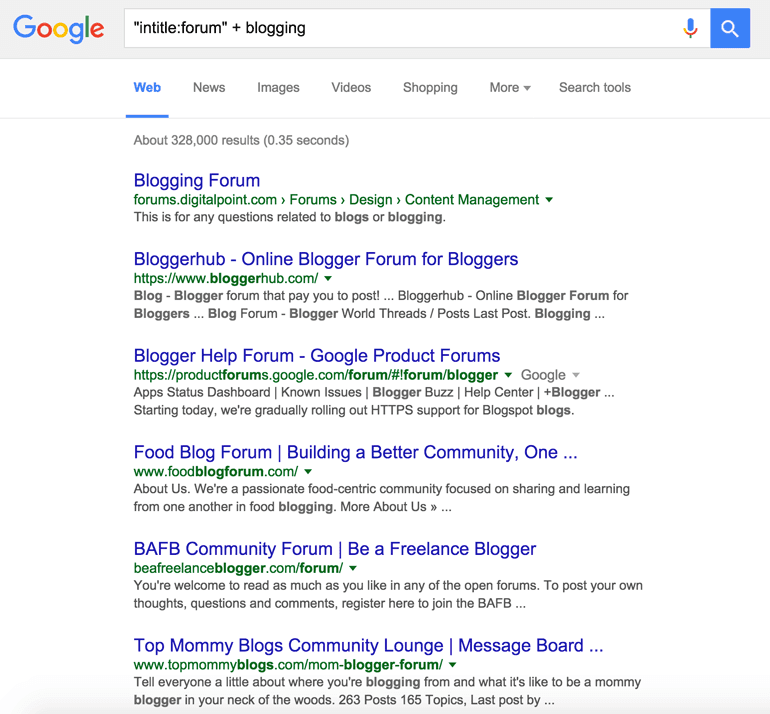
Use Google to find forums in your niche with this algorithm: “intitle:forum” + niche keyword.
No more excuses. I bet there is a forum that already exists for your niche. or else you can do one better and start your niche’s forum yourself. bbPress is a forum software from the makers of WordPress that you can use to get started now.
12. Get your blog on social bookmarking sites.
Some folks prefer to find content through popular social bookmarking sites. You can apply to have your blog content present on these sites to help people who are interested in a certain topic discover your posts:
- AllTop: There are tons of categories with one bound to fit your niche. Simply submit your blog to get your content out there for a new audience to check out.
- StumbleUpon: Add your blog to the right category to help people discover your content. Like AllTop, once you’re signed up, you can submit a blog for StumbleUpon to look in to.
- Digg: It’s all about the most talked about information on the Internet. Submit your blog.
13. Build your inner circle.
I’m in a couple different Slack groups that serve different purposes. But one of them, started by Mention, is meant for blog editors, content marketers, and entrepreneurs to connect, share ideas, and review work.
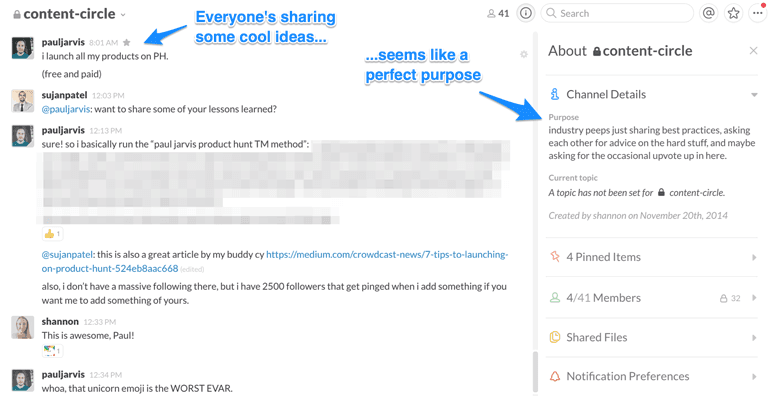
It’s a terrific way for us to publish blog posts and share them with an inside network of people we appreciate and trust. It’s an awesome way to build connections with a you-scratch-my-back-I’ll-scratch-yours culture. It’s a smart idea, and one you can use in your industry for a lot more than just promoting your blog posts.
Like Mention, you could rock a long-term group using a tool like Slack, or even smaller, one-at-a-time, face-to-face meetings with a tool like Google Hangouts.
How To Promote Your Blog With Social Media
14. Share your content in many places.
Desmond Chua wrote a roundup post on ReferralCandy’s blog, getting the best advice from industry influencers. I loved James Clear’s simple idea:
If you go through a lot of effort to create good content, then do yourself a favor and share it, re-publish it, and pitch it to more places. Good content deserves to be shared with more people and the best way to do that is to share it in more places.
When you apply that thought to social media, the opportunities are nearly endless, but there are definitely the big ones you don’t want to miss out on:
- Google+
- Tumblr
Sharing your content on the networks you know your audience uses is smart. I like James’ approach because everyone is different, and while a majority of your audience may use a certain social network, sharing messages on all of these is really easy and has potential to draw additional interest to your blog.
Heck, just schedule your social shares to these networks via CoSchedule to keep it super simple.
15. Include your blog link in your social media profiles.
I just read a post from Olsy Sorokina that mentioned a simple tip that works well for any social network: Look at your social profile and make sure you have a link back to your blog in it.
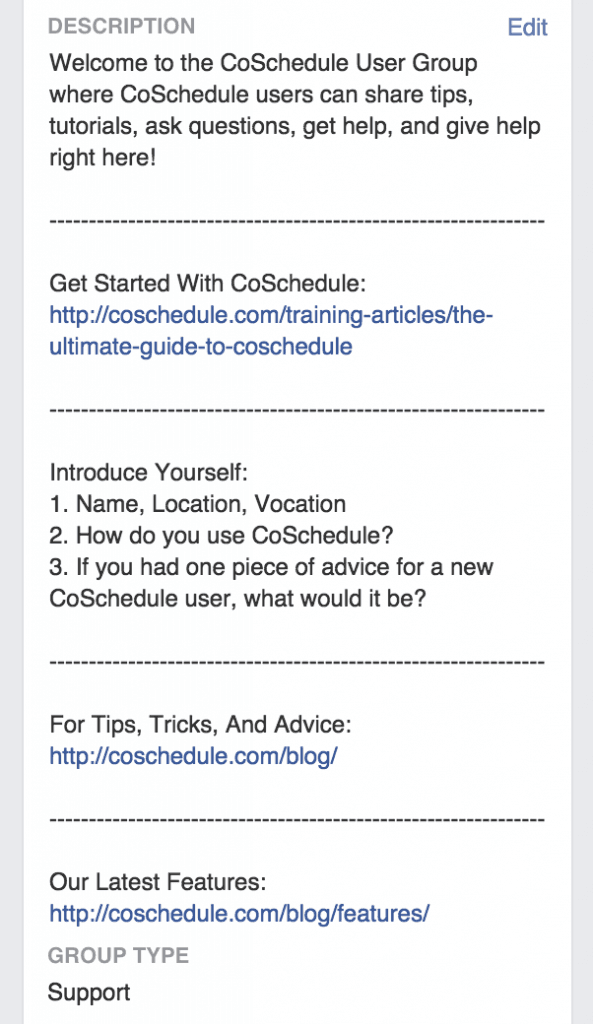
CoSchedule’s user group on Facebook has a link back to the blog in its description.
This idea works particularly well if you’re sharing content on Instagram, since you can’t actually include a link back to your blog posts from the messages themselves. So a hack I’ve seen around involves sharing a sweet graphic from your post, then mentioning that the link to the post is in your profile.

Hey, if it works for Instagram, why not at least include a link to your blog’s homepage in all of your social profiles—including asking your entire team to do it in the personal profiles they use for business?
16. Rock the power of 100 rule.
There’s an old rule from sales that is all about forming new relationships. The power of 100 rule is a simple concept: Make 100 new contacts every day.
What better place than to try this than your own social networks? It’s as easy as responding to comments or following new folks.
If 100 is a scary number for you, consider this social media engagement and make a point to not just blast your content, but share it in context and participate in the ensuing conversation.
I haven’t tried this yet, but I would bet that focusing on growing your social networks will help you reach a much larger audience with every social share, making this a super worth while daily habit.
17. Clean up your open graph data.
Basically, this is all about optimizing your blog posts so when your readers share your content on social networks, they look really good.
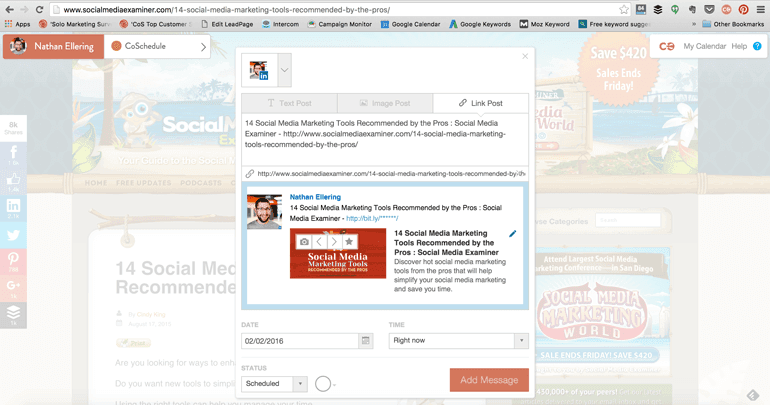
Optimize your open graph data to help your readers easily share your content. This example is how the CoSchedule Chrome extension uses open graph data to optimize social shares.
WordPress plugin Yoast gives you the ability to clean up your excerpt that gets pulled into many social media curation tools, like the Chrome extension built into CoSchedule. But if you’re looking for a way to clean up your Facebook, Google, Pinterest, Twitter, and LinkedIn shares directly from your readers, check out the NextGEN WordPress plugin.
18. Share your blog posts on social media right when you publish them.
This is a no-brainer way to boost your social media schedule. Right when you publish your blog posts, share them to every one of your business’ social accounts, and also the personal ones you use for business.
The more immediate retweets, likes, and general shares you get, the more credibility the post receives, so kickstarting your shares right when you publish is a great way to encourage even more shares.
Some of your audience may follow you on your various social profiles, so instead of just sending every message with the headline of your post, switch it up to optimize each message for your different social networks. More details on that to come!
19. Share your brand new posts more than once.
You could just share your blog post on all of your networks right when you publish it and call it good. But when we researched the idea of sharing your content more than once on social media, we found it can increase your traffic by 3,150%!
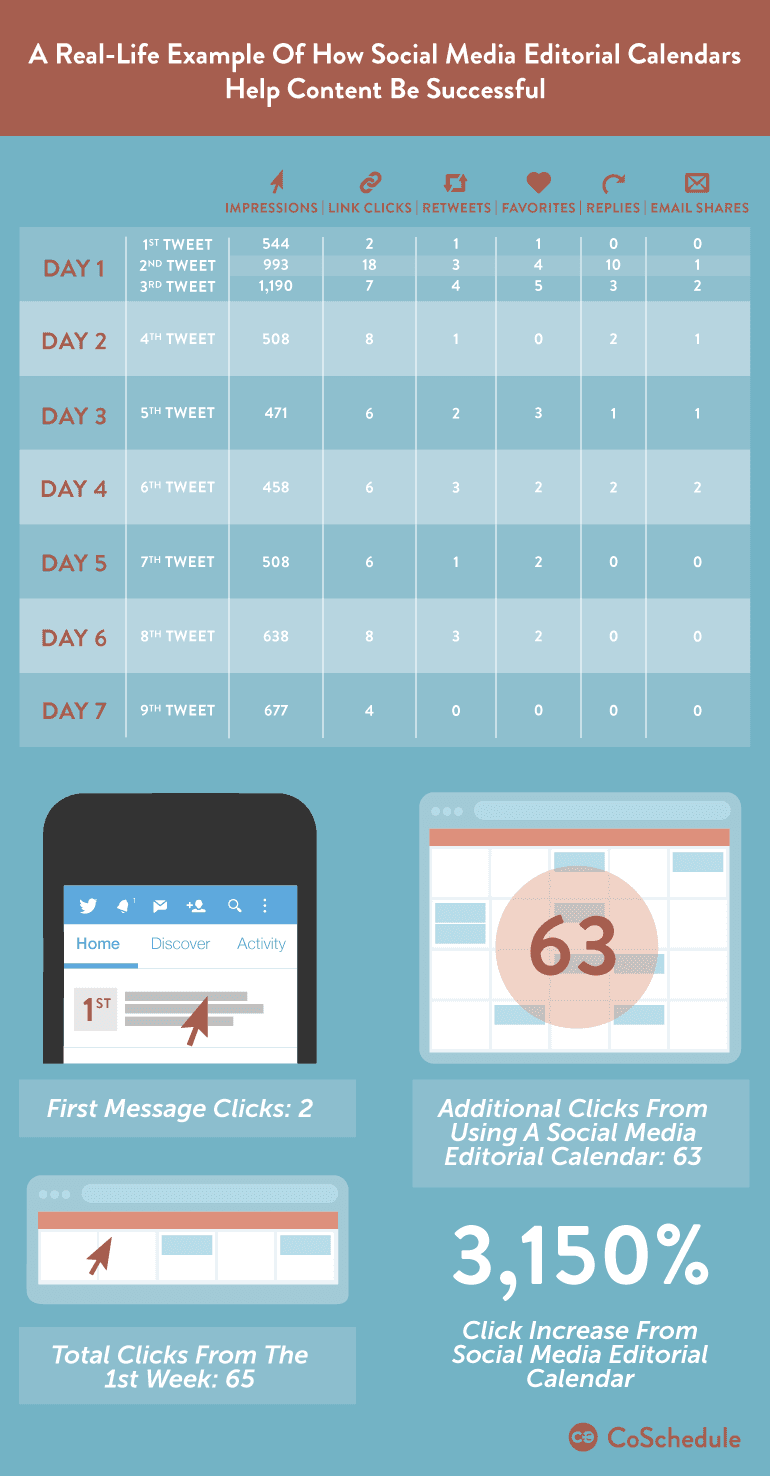
Here’s how to do it:
- At publish: Schedule different messages to all of your social accounts to generate immediate interest.
- Same day: It’s perfectly acceptable to share to some social networks more than once a day. I like to use this opportunity to A/B test a variety of headlines to see which gets the most engagement, then literally change my post headlines appropriately.
- Next day: Share your post a few more times.
- 3 days later: Get a few more shares going with different messages and graphics from in your post.
- Week later: Keep that traffic rolling in with a few more social messages, using your social analytics to help you know which messages have been most successful so far.
- 2 weeks later: Again, keep that traffic coming with a couple more reminder messages.
- ____ later: CoSchedule customers like Buzzfarmers have come up with their own awesome social media schedules. Buzz farmers has a 12 message system where they write 12 messages, schedule them for 12 days, then continue to add them to their social media calendar throughout an entire year.
20. Repromote your older, most successful content.
Neil Patel knows how to generate tons of traffic. I love reading his blog for new techniques and inspiration I wouldn’t have thought of myself.
One of Neil’s tips is to repromote your old content, but not just any content. Neil noticed when he shared all of his content again, he actually experienced a traffic drop from his social networks. But when he shared only his best content again, he grew his traffic.
So find a tool like CoSchedule where you can see your most popular posts and schedule even more social shares to keep that traffic coming in.
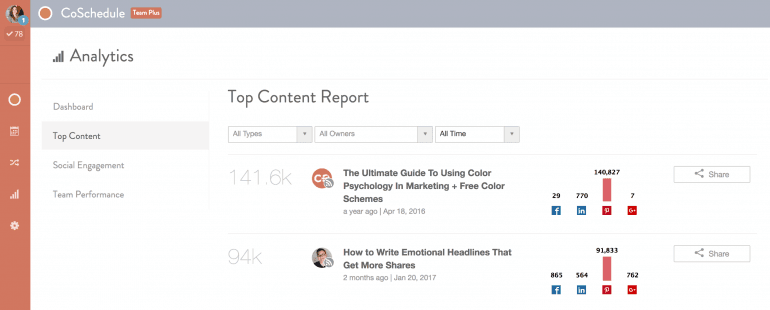
After we took Neil’s advice, we noticed traffic continues to grow for our most popular blog posts, even when they’re more than a year old.
21. Who said you could only share one blog post at a time?
There are other pages on your blog that work great for social sharing—your home page, categories pages, and tags.
Imagine grouping a list of blog posts together with a tag dedicated to a very specific topic: You could repurpose the posts to help solve a very specific problem, then share that across your social networks.
Buffer started trying out this method recently with some success, making it an interesting way to promote your blog with more than just one post at a time.
22. Connect to emotion.
When the New York Times researched why people were sharing content, the results were clear: It’s an emotional task. People share because they feel something for the content they’re sharing, which makes total sense, right?
- 84% share content to support a cause.
- 78% share content to maintain relationships they may not otherwise have the chance to keep up with.
- 69% share content to feel involved and connected in the world.
- 68% share content to define themselves and what they stand for and care about.
- 49% share content to inform others of what they care about and to sway opinions—a form of entertainment.
Experiment with these five emotions in your social messages to capture interest and inspire shares.
23. Only sharing your headline? There’s a better way.
The idea of sharing your content more than once gets super old if you just share the headline of your blog post over and over again.
Get inspiration to change up your messages from in the body of your blog post itself:
- Meta description: You write a meta description for every post to sell your readers on why they should click to read your post in search engine results pages. Reuse that inspiration.
- Subheadings: Just like your headlines, you spend time crafting subheadings to keep your scanner readers engaged in your content. Repurpose those headlines into social messages.
- Click To Tweet boxes: If you’ve installed Click To Tweet on your WordPress blog, you already have tons of tweetable soundbites from your posts that are perfect for a few more social shares.
- Quotes: If you mention influencers and their awesome advice in your blog posts, reuse that inspiration in your social messages (oh! And tag those folks to let them know you loved their input and even possibly encourage a re-share or two).
- Big takeaways: Every post you publish as a point. Use your thesis as inspiration for new social messages.

24. Stand out with visuals.
Kimberlee Morrison makes the point super eloquently:
Posts with images get more engagement than posts without images. However, don’t just add any old image. Avoid stock images like the plague. Instead, make your images more effective with text overlay, use images to attract traffic from social sites and create more visual posts with graphics as well as captured images.
There’s even evidence to suggest that including images in your tweets could boost your clickthrough rate by 150% while using animated GIFs can get you even more clicks.
So make your blog visually appealing, then reuse the images, graphics, animated GIFs, and videos you create in your social messages.
25. Help employees promote your blog posts.
If you’re like us here at CoSchedule, you love what you do.
So why not turn that love into action to share your content with even more of your team’s networks?
We do this at CoSchedule, and it’s so fun to have a more personal conversation with our audience rather than just through our business social profiles.
And, it drives clickthroughs back to your content, which is an added bonus.
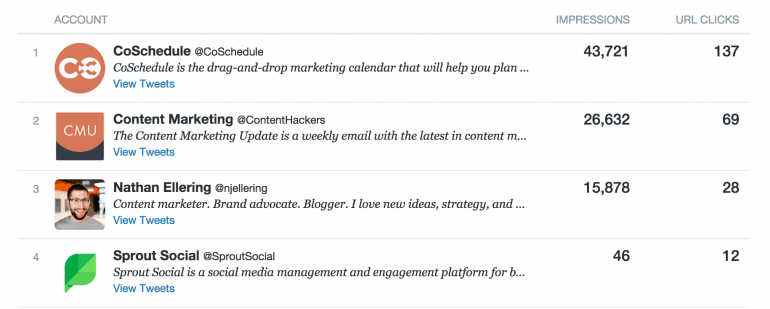
Help your employees promote your blog to reach more people and get more traffic.
26. Thank readers for sharing.
A trick that I love to do is use social media listening to see who’s sharing our content, and where they’re doing it. It helps us stay in tune with the words our audience is using and where they’re having conversations so I can make it a point to have a presence there.
It’s a blast to thank our advocates for sharing our content, then providing a related, totally relevant blog post similar to the one they shared, with a little message like, “Thanks so much for sharing, Nathan! I bet you’ll like this, too! [link]” We personalize that message every time so it doesn’t come across spammy, and it shows.
CMS, Clemenger Media Sales, Clemenger sales wants to help you understand how to maximise your advertising and marketing ROI.
The above article and following hyperlink are to help you with your media buying. CMS, Clemenger wants to help you with your advertising and marketing; your content marketing; your PR (we develop media partnerships / media sponsorships for you; so you can own your target market – more here:-
MORE = rest of article:-